代码拉取完成,页面将自动刷新
同步操作将从 heyuxian/MCloud 强制同步,此操作会覆盖自 Fork 仓库以来所做的任何修改,且无法恢复!!!
确定后同步将在后台操作,完成时将刷新页面,请耐心等待。
mcloud-uia 实现用户统一登录,通过简单的配置即可实现第三方登录。
注: 用户认证中心依赖OAuth2 Server,在启动认证中心之前需启动 OAuth2认证服务
启动OAuth Server:
cd mcloud-oauth-server
mvn clean install
mvn spring-boot:run
启动认证中心:
cd mcloud-uia
mvn clean install
mvn spring-boot:run
访问地址: http://localhost:8443/uia/swagger-ui.html
预置用户
通过swagger调用登录接口即可获取 access_token 供其他服务使用.


获取 access_token 之后,在其他服务swagger UI 对应位置填入 access_token ,此处以博客服务为例。
首先 ,启动 blog 服务,访问 http://localhost:8081/blog/swagger-ui.html
点击右上角 Authorize 按钮,弹出以下界面:
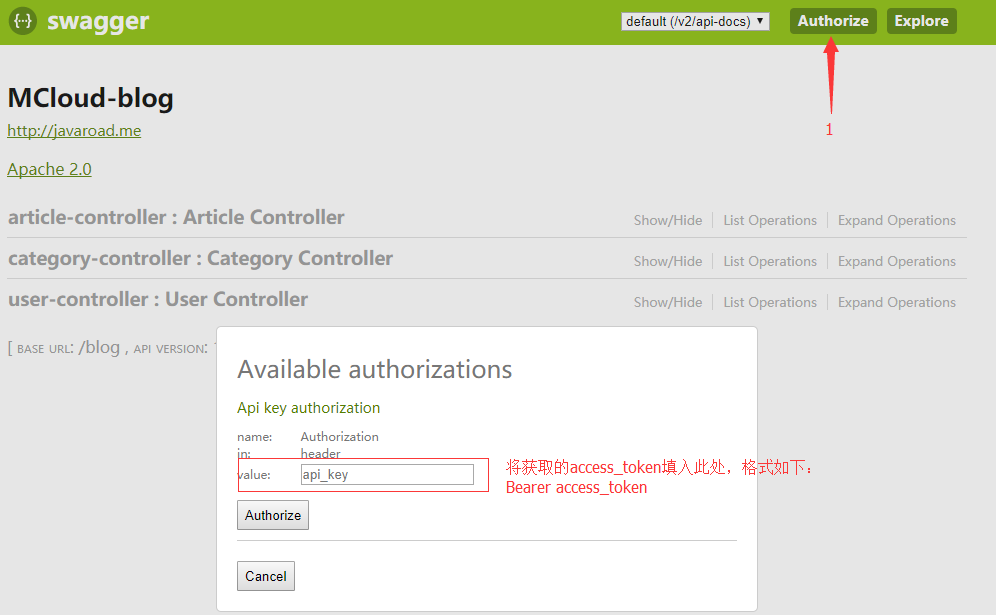
access_token 格式:
Bearer access_token
Bearer与 access_token 之间有空格分隔, 最后点击 Authorize 按钮,此时即可访问相关博客API
此处可能存在不合适展示的内容,页面不予展示。您可通过相关编辑功能自查并修改。
如您确认内容无涉及 不当用语 / 纯广告导流 / 暴力 / 低俗色情 / 侵权 / 盗版 / 虚假 / 无价值内容或违法国家有关法律法规的内容,可点击提交进行申诉,我们将尽快为您处理。