This article introduces how to install Apollo using the package (deb package) method. The package method is faster and requires no compilation. However, there is only one environment supported, so if you want to install in a custom environment, please refer to source installation method.
This article assumes that the user has a basic working knowledge of Linux.
For steps to install Ubuntu 18.04+, see the official installation guide
Note: While other distributions of Linux may be fine, we have only tested Apollo on a pure Ubuntu System, Ubuntu 18.0.5 LTS (Bionic Beaver), so we recommend that you use Ubuntu 18.04.5 as the host OS.
To update the software after installation:
sudo apt-get update
sudo apt-get upgrade
Note: To complete the update, you need to ensure that you can access the network.
Apollo relies on Docker 19.03+. To install the Docker engine, see install Docker Engine on Ubuntu
The Apollo environemnt manager tool is a command line tool for developers to manage and launch apollo environment containers.
Add apt source and key:
sudo bash -c "echo 'deb https://apollo-pkg-beta.cdn.bcebos.com/neo/beta bionic main' >> /etc/apt/sources.list"
wget -O - https://apollo-pkg-beta.cdn.bcebos.com/neo/beta/key/deb.gpg.key | sudo apt-key add -
sudo apt update
Run the following command to install apollo environment manager tool:
sudo apt install apollo-neo-env-manager-dev
If successful, you can use it directly
aem -h
For more detailed usage of aem, please refer to the Apollo Environment Manager documentation.
Create a directory as a workspace
mkdir application-demo
cd application-demo
aem start
Note: The default environment image contains gpu-related dependencies. If you want to start the container as a gpu, you can use the
start_gpusubcommand.
If everything works, you will see a prompt similar to the one below:
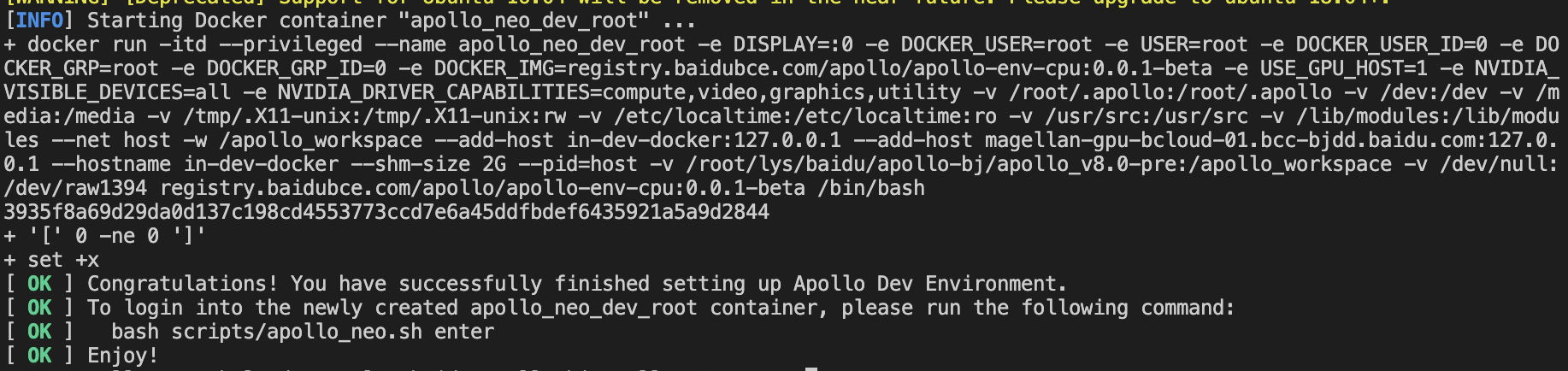
aem enter
After successful execution of the command, the following message will be displayed and you will be in the Apollo runtime container.
user_name@in-dev-docker:/apollo_workspace$
The workspace folder will be mounted to path /apollo_workspace of container.
aem init
Now, the apollo environment manager tool installed and apollo env container launched, please follow the Launch and run Apollo documentation to run apollo or follow the QuickStart documentation to install different modules as needed for different usage scenarios
此处可能存在不合适展示的内容,页面不予展示。您可通过相关编辑功能自查并修改。
如您确认内容无涉及 不当用语 / 纯广告导流 / 暴力 / 低俗色情 / 侵权 / 盗版 / 虚假 / 无价值内容或违法国家有关法律法规的内容,可点击提交进行申诉,我们将尽快为您处理。