Animated Pie Chart control for iOS apps, based on CALayer. Very easy in use and have custom labeling.
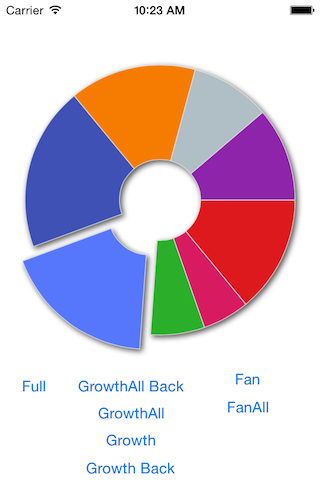
VBPieChart *chart = [[VBPieChart alloc] initWithFrame:CGRectMake(10, 50, 300, 300)];
[self.view addSubview:chart];
// Setup some options:
[chart setEnableStrokeColor:YES];
[chart setHoleRadiusPrecent:0.3]; /* hole inside of chart */
// Prepare your data
NSArray *chartValues = @[
@{@"name":@"Apples", @"value":@50, @"color":[UIColor redColor]},
@{@"name":@"Pears", @"value":@20, @"color":[UIColor blueColor]},
@{@"name":@"Oranges", @"value":@40, @"color":[UIColor orangeColor]},
@{@"name":@"Bananas", @"value":@70, @"color":[UIColor purpleColor]}
];
// Present pie chart with animation
[chart setChartValues:chartValues animation:YES duration:0.4 options:VBPieChartAnimationFan];
chartValues needs to be defined as an array of dictionaries.
Dictionary required to contain value for piece with key value.
Optional:
namecolorlabelColoraccentstrokeColorVBPieChart *chart = [[VBPieChart alloc] initWithFrame:CGRectMake(10, 50, 300, 300)];
chart.startAngle = M_PI+M_PI_2;
chart.holeRadiusPrecent = 0.5;
[self.view addSubview:chart];
NSString *json_example = @"[ {\"name\":\"first\", \"value\":\"50\", \"color\":\"#84C69B\", \"strokeColor\":\"#fff\"}, \
{\"name\":\"second\", \"value\":\"60\", \"color\":\"#FECEA8\", \"strokeColor\":\"#fff\"}, \
{\"name\":\"second\", \"value\":\"75\", \"color\":\"#F7EEBB\", \"strokeColor\":\"#fff\"}, \
{\"name\":\"second\", \"value\":\"90\", \"color\":\"#D7C1E0\", \"strokeColor\":\"#fff\"} ]";
NSData *data = [json_example dataUsingEncoding:NSUTF8StringEncoding];
NSArray *chartValues = [NSJSONSerialization JSONObjectWithData:data options:0 error:nil];
[chart setChartValues:chartValues animation:YES duration:0.5 options:VBPieChartAnimationFan];
VBPieChart *chart = [[VBPieChart alloc] initWithFrame:CGRectMake(10, 50, 300, 300)];
chart.startAngle = M_PI+M_PI_2;
chart.holeRadiusPrecent = 0.5;
[self.view addSubview:chart];
[chart setLabelsPosition:VBLabelsPositionCustom];
[chart setLabelBlock:^CGPoint( CALayer *layer, NSInteger index) {
CGPoint p = CGPointMake(sin(-index/10.0*M_PI)*50+50, index*30);
return p;
}];
[chart setChartValues:@[
@{@"name":@"37%", @"value":@65, @"color":@"#5677fcaa", @"labelColor":@"#000"},
@{@"name":@"13%", @"value":@23, @"color":@"#2baf2baa", @"labelColor":@"#000"},
@{@"name":@"19.3%", @"value":@34, @"color":@"#b0bec5aa", @"labelColor":@"#000"},
@{@"name":@"30.7%", @"value":@54, @"color":@"#f57c00aa", @"labelColor":@"#000"}
]
animation:YES];
VBPieChart is subclass of UIView.
length
Length of circle pie. Min values is 0 and max value 2*M_PI.
startAngle
Start angle of pie. (M_PI will make start at left side)
holeRadiusPrecent
hole radius in % of whole radius. Values 0..1. (acual hole radius will be calculated radius*holeRadiusPrecent)
radiusPrecent
Defines the radius, full radius = frame.size.width/2, actual radius = full radius*radiusPrecent. Value 0..1.
labelBlock
Block will help to redefine positions for labels.
Get all changed chart values back.
- (NSArray *) chartValues;
Simple setup data.
- (void) setChartValues:(NSArray *)chartValues;
Setup data to pie chart with animation or not, animation options and duration.
- (void) setChartValues:(NSArray *)chartValues animation:(BOOL)animation duration:(float)duration options:(VBPieChartAnimationOptions)options;
Animation options:
VBPieChartAnimationFanAllVBPieChartAnimationGrowthVBPieChartAnimationGrowthAllVBPieChartAnimationGrowthBackVBPieChartAnimationGrowthBackAllVBPieChartAnimationFanVBPieChartAnimationTimingEaseInOutVBPieChartAnimationTimingEaseInVBPieChartAnimationTimingEaseOutVBPieChartAnimationTimingLinearChange value for elemet at index. Value will be changed with animation.
- (void) setValue:(NSNumber*)value pieceAtIndex:(NSInteger)index;
Insert new piece at index. Animated.
- (void) insertChartValue:(NSDictionary*)chartValue atIndex:(NSInteger)index;
Remove piece at index.
- (void) removePieceAtIndex:(NSInteger)index;
Supported with ad:
<script async src="https://pagead2.googlesyndication.com/pagead/js/adsbygoogle.js"></script> <script> (adsbygoogle = window.adsbygoogle || []).push({}); </script>此处可能存在不合适展示的内容,页面不予展示。您可通过相关编辑功能自查并修改。
如您确认内容无涉及 不当用语 / 纯广告导流 / 暴力 / 低俗色情 / 侵权 / 盗版 / 虚假 / 无价值内容或违法国家有关法律法规的内容,可点击提交进行申诉,我们将尽快为您处理。