An iOS manager for presenting system-wide notifications via a dropdown message bar.
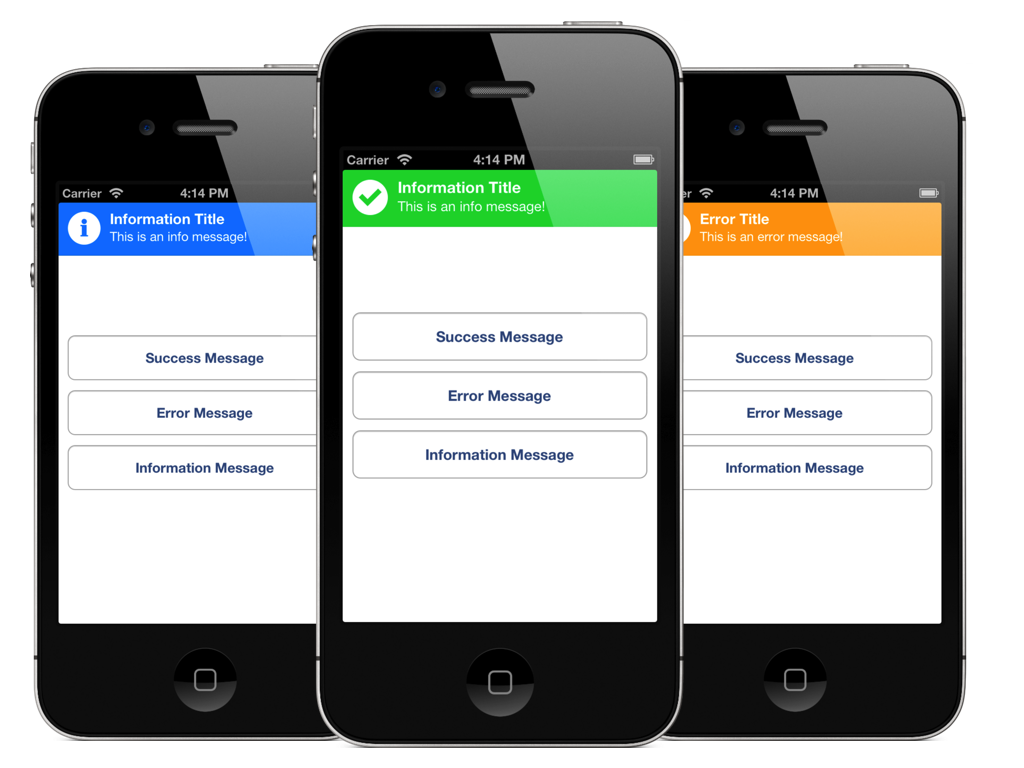
Refer to the <a href="https://github.com/terryworona/TWMessageBarManager/blob/master/CHANGELOG.md"">changelog for an overview of TWMessagBarManager's feature history.
Terry Worona
Tweet me @terryworona
Email me at terryworona@gmail.com
CocoaPods is the recommended method of installing the TWMessageBarManager.
Simply add the following line to your Podfile:
pod 'TWMessageBarManager'
Your podfile should look something like:
platform :ios, '6.0'
pod 'TWMessageBarManager'
The simpliest way to use TWMessageBarManager with your application is to drag and drop the /Classes folder into you're Xcode 5 project. It's also recommended you rename the /Classes folder to something more descriptive (ie. "TWMessageBarManager").
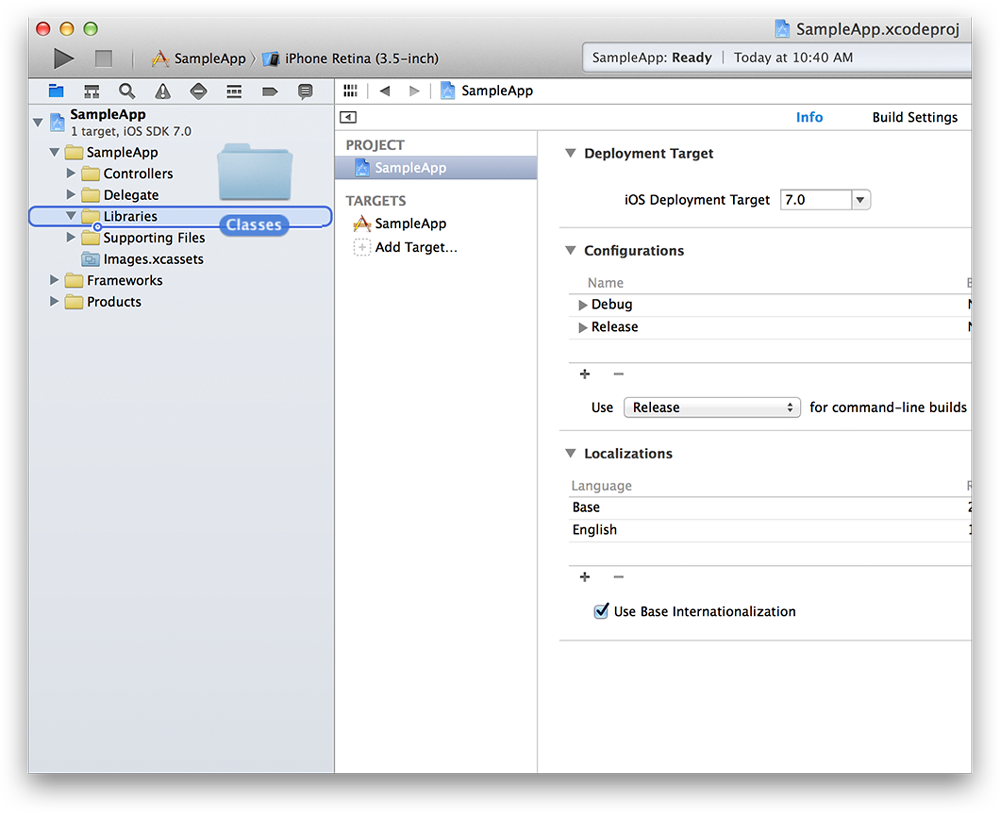
As a singleton class, the manager can be accessed from anywhere within your app via the + sharedInstance function:
[TWMessageBarManager sharedInstance]
All messages can be preseted via showMessageWithTitle:description:type:. Additional arguments include duration and callback blocks to be notified of a user tap.
Basic message:
[[TWMessageBarManager sharedInstance] showMessageWithTitle:@"Account Updated!"
description:@"Your account was successfully updated."
type:TWMessageBarMessageTypeSuccess];
The default display duration is 3 seconds. You can override this value by supplying an additional argument:
[[TWMessageBarManager sharedInstance] showMessageWithTitle:@"Account Updated!"
description:@"Your account was successfully updated."
type:TWMessageBarMessageTypeSuccess
duration:6.0];
It's not currently possible to hide or cancel a message on a per-instance basis. Instead, all messages must be canceled at once. This action may or may not be animated:
[[TWMessageBarManager sharedInstance] hideAllAnimated:YES]; // animated
[[TWMessageBarManager sharedInstance] hideAll]; // non-animated
By default, if a user taps on a message while it is presented, it will automatically dismiss. To be notified of the touch, simply supply a callback block:
[[TWMessageBarManager sharedInstance] showMessageWithTitle:@"Account Updated!"
description:@"Your account was successfully updated."
type:TWMessageBarMessageTypeSuccess callback:^{
NSLog(@"Message bar tapped!");
}];
The manager is backed by a queue that can handle an infinite number of sequential requests. You can stack as many messages you want on the stack and they will be presetented one after another:
[[TWMessageBarManager sharedInstance] showMessageWithTitle:@"Message 1"
description:@"Description 1"
type:TWMessageBarMessageTypeSuccess];
[[TWMessageBarManager sharedInstance] showMessageWithTitle:@"Message 2"
description:@"Description 2"
type:TWMessageBarMessageTypeError];
[[TWMessageBarManager sharedInstance] showMessageWithTitle:@"Message 3"
description:@"Description 3"
type:TWMessageBarMessageTypeInfo];
The manager utilizes a custom UIWindow & UIViewController to manage orientation. For targets >= iOS7, if a UIStatusBarStyle other than UIStatusBarStyleDefault is desired, simply call:
- (void)showMessageWithTitle:(NSString *)title description:(NSString *)description type:(TWMessageBarMessageType)type statusBarStyle:(UIStatusBarStyle)statusBarStyle callback:(void (^)())callback;
If a message is presented with a custom UIStatusBarStyle, after dismissal, the status bar will revert back to the the system style (that of the current UIVIewController).
If you wish to hide the status bar altogether during presentations, you can do so via:
- (void)showMessageWithTitle:(NSString *)title description:(NSString *)description type:(TWMessageBarMessageType)type statusBarHidden:(BOOL)statusBarHidden callback:(void (^)())callback;
An object conforming to the TWMessageBarStyleSheet protocol defines the message bar's look and feel:
@required
- (UIColor *)backgroundColorForMessageType:(TWMessageBarMessageType)type;
- (UIColor *)strokeColorForMessageType:(TWMessageBarMessageType)type;
- (UIImage *)iconImageForMessageType:(TWMessageBarMessageType)type;
@optional
- (UIFont *)titleFontForMessageType:(TWMessageBarMessageType)type;
- (UIFont *)descriptionFontForMessageType:(TWMessageBarMessageType)type;
- (UIColor *)titleColorForMessageType:(TWMessageBarMessageType)type;
- (UIColor *)descriptionColorForMessageType:(TWMessageBarMessageType)type;
If no style sheet is supplied, a default class is provided on initialization. To customize the look and feel of your message bars, simply supply an object conforming to the TWMessageBarStyleSheet protocol via:
@property (nonatomic, weak) id<TWMessageBarStyleSheet> styleSheet;
See TWAppDelegateDemoStyleSheet for an example on how to create a custom stylesheet.
Usage is provided under the MIT License. See LICENSE for full details.
此处可能存在不合适展示的内容,页面不予展示。您可通过相关编辑功能自查并修改。
如您确认内容无涉及 不当用语 / 纯广告导流 / 暴力 / 低俗色情 / 侵权 / 盗版 / 虚假 / 无价值内容或违法国家有关法律法规的内容,可点击提交进行申诉,我们将尽快为您处理。