🚀🚀🚀 更快、更好、更稳定的Redis桌面(GUI)管理客户端,兼容Windows、Mac、Linux,性能出众,轻松加载海量键值
exe安装包choco install another-redis-desktop-manager
winget install qishibo.AnotherRedisDesktopManager

AppImage包,chmod +x, 双击运行sudo snap install another-redis-desktop-manager
Tips: 如果选择私钥时提示权限不足,执行sudo snap connect another-redis-desktop-manager:ssh-keys来获取对~/.ssh文件夹的权限

如果通过brew或者dmg安装后无法打开,报错不受信任或者移到垃圾箱,执行下面命令后再启动即可:
sudo xattr -rd com.apple.quarantine /Applications/Another\ Redis\ Desktop\ Manager.app
dmg安装包brew install --cask another-redis-desktop-manager

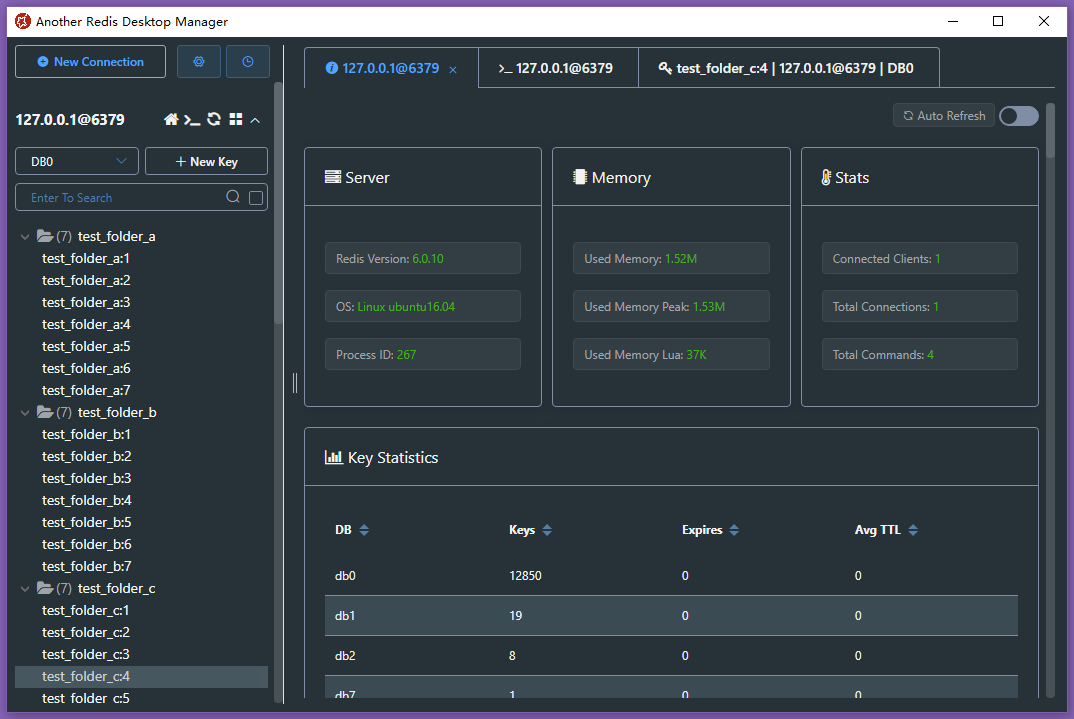
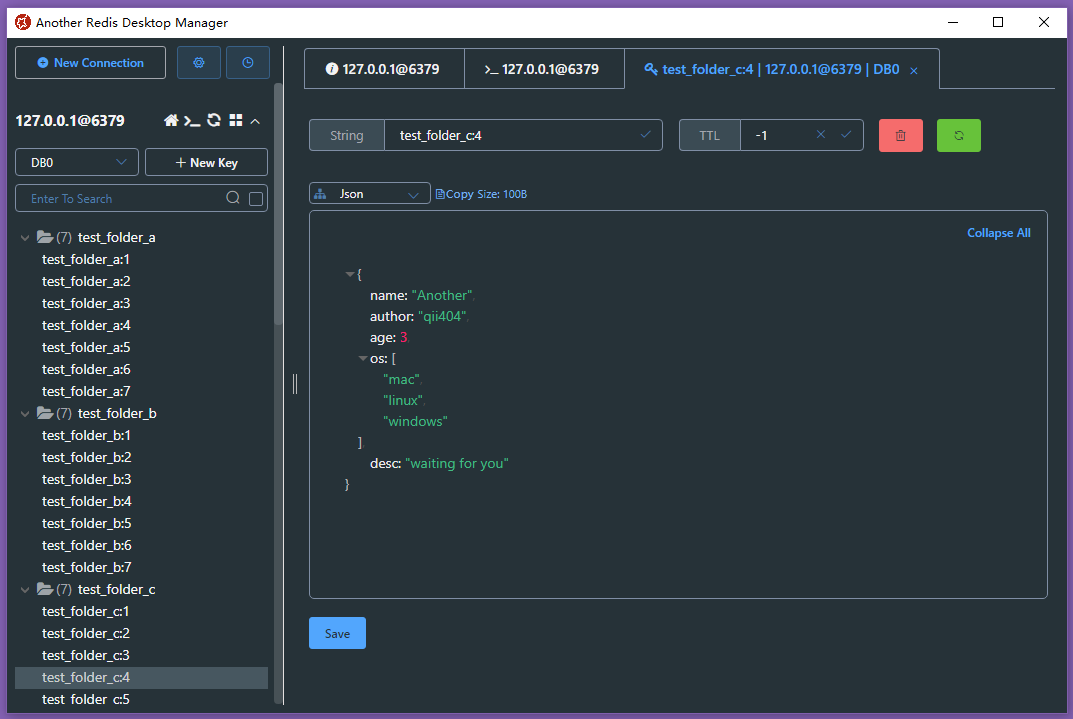
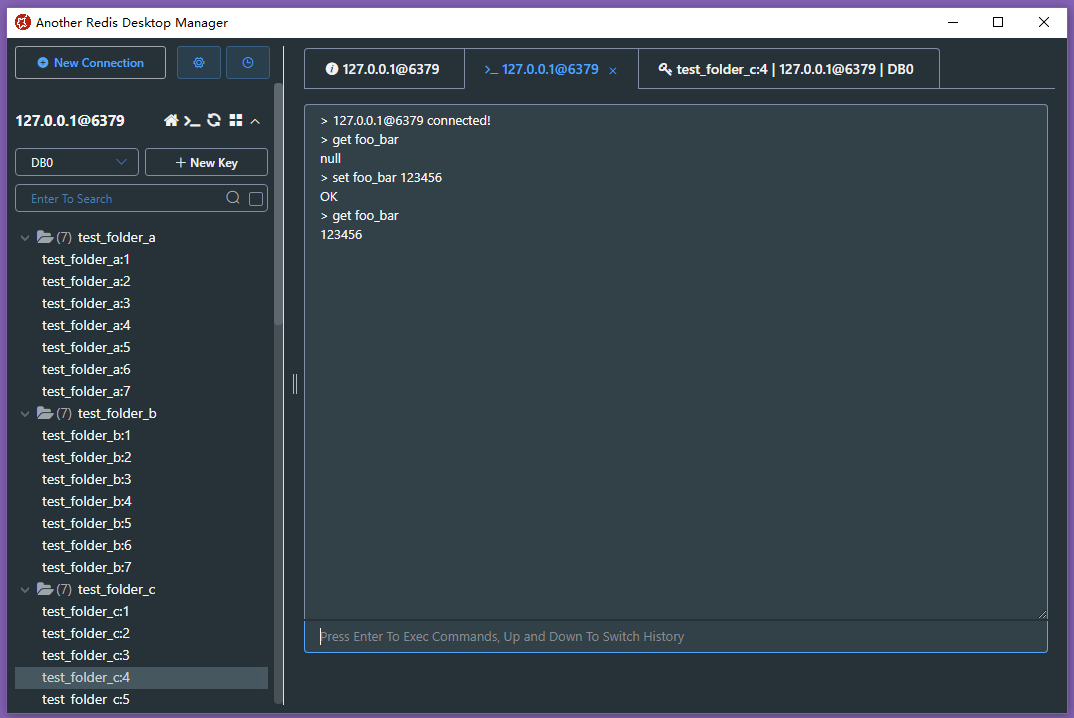
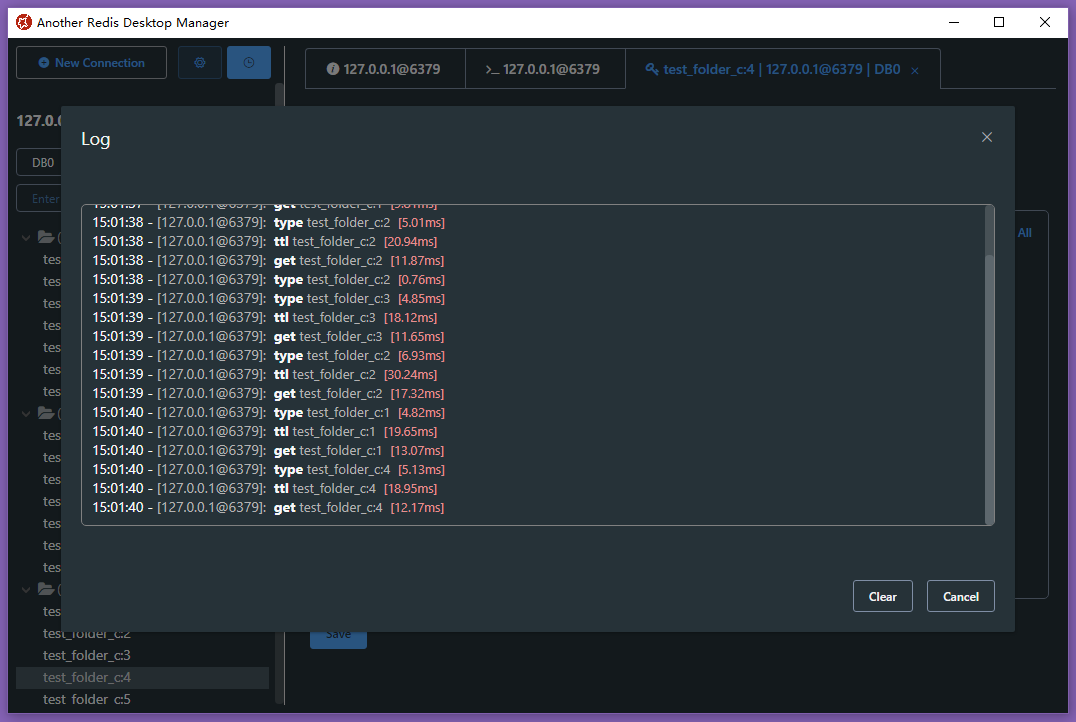
Tips: 此为开发环境,用于运行完整项目,普通用户直接从前面下载安装包即可
# clone code
git clone https://github.com/qishibo/AnotherRedisDesktopManager.git --depth=1
cd AnotherRedisDesktopManager
# install dependencies
npm install
# if download electron failed during installing, use this command
# ELECTRON_MIRROR="https://npm.taobao.org/mirrors/electron/" npm install
# serve with hot reload at localhost:9988
npm start
# after the previous step is completed to 100%, open another tab, build up a desktop client
npm run electron
If linux errors like this:
# if error like this
../src/FontManagerLinux.cc:1:35: fatal error: fontconfig/fontconfig.h: No such file or directory
# then try this
sudo apt install libfontconfig1-dev
# install build tools for the first time, just execute once
npm install -g windows-build-tools
# clone code
git clone https://github.com/qishibo/AnotherRedisDesktopManager.git --depth=1
cd AnotherRedisDesktopManager
# install dependencies, 32-bit or 64-bit all use win32
npm install --platform=win32
# if download electron failed during installing, use this command
# npm config set ELECTRON_MIRROR http://npm.taobao.org/mirrors/electron/
# npm install --platform=win32
# serve with hot reload at localhost:9988
npm start
# after the previous step is completed to 100%, open another tab, build up a desktop client
npm run electron
# prepare before package
npm run pack:prepare
# build package on respective platforms
# on windows build 64bit package
npm run pack:win
# on windows build 32bit package
npm run pack:win32
# on mac
npm run pack:mac
# on linux
npm run pack:linux
给我点个Star⭐⭐ 或者 Producthunt点个赞
如果你是Mac用户, 也可以通过从App Store购买来赞助, 然后应用商店会为你自动更新
如果你是Windows用户,还可以通过从Windows Store购买来赞助,商店就会帮你自动更新
![]()
微信赞助码 [觉得好用,赞助一些大白兔🐇奶糖!]

当默认可视化方式不满足需求时,可以使用自定义脚本来格式化你的内容。
方式:可视化列表下拉到底部,点击"自定义->新增",然后参考下面说明。
注意:脚本需要通过console.logecho等输出格式化好的内容,可以是任意字符串或者JSON字符串
| 配置项 | 参数说明 |
|---|---|
Name |
自定义名称 |
Command |
可执行命令,如xxx.py xxx.js xxx.class等,该文件需要具有可执行的x权限,可以通过形如./xxx.py方式执行;也可以直接用系统命令/bin/node /bin/bash等,此时需要把脚本路径放到Params里 |
Params |
拼接在Command后的参数,如"--key {KEY} --value {VALUE}",其中{KEY}和{VALUE}在执行时会被替换成对应的Redis key和value。注意如果内容为二进制等不可见字符时,可以使用{HEX}代替{VALUE},{HEX}会被替换成对应value的16进制即hex编码 |
脚本文件首行要增加env说明,最终执行的命令如:
./home/qii/pickle_decoder.py {HEX}, 脚本中可以使用argv[1]接收参数,参考 #978
| Command | Params |
|---|---|
/home/qii/pickle_decoder.py |
{HEX} |
/home/qii/shell_decoder.sh |
{VALUE} |
最终执行的命令如:
/bin/node /home/qii/node_decoder.js {HEX}, 脚本中可以使用argv[1]接收参数
| Command | Params |
|---|---|
/bin/bash |
/home/qii/shell_decoder.sh {VALUE} |
/bin/node |
/home/qii/node_decoder.js {HEX} --key={KEY} |
如果你有需求从命令行启动程序,可以通过如下方式,自定义不同的连接参数。
# Linux
# ./Another Redis Desktop Manager.AppImage
# Mac
# open /Applications/Another\ Redis\ Desktop\ Manager.app --args
# Windows
"D:\xxxx\Another Redis Desktop Manager.exe"
# COMMON
--host 127.0.0.1 --port 6379 --auth 123
--name tmp_connection
# CLUSTER
--cluster
# SSH
--ssh-host 192.168.0.110
--ssh-username root --ssh-password 123
# SENTINEL
--sentinel-master-name mymaster
--sentinel-node-password 123
# save connection
--save
# readonly mode
--readonly
| 参数 | 说明 | 参数 | 说明 |
|---|---|---|---|
| --host | 地址* | --port | 端口 |
| --auth | 密码 | --name | 自定义名称 |
| --separator | 分隔符 | --readonly | 开启只读模式 |
| --username | 用户名(Redis6 ACL) | --save | 保存连接(默认不保存) |
| 参数 | 说明 | 参数 | 说明 |
|---|---|---|---|
| --ssh-host | 地址* | --ssh-port | 端口(默认22) |
| --ssh-username | 用户名* | --ssh-password | 密码 |
| --ssh-private-key | 私钥路径 | --ssh-passphrase | 私钥密码 |
| --ssh-timeout | 超时(秒) |
| 参数 | 说明 |
|---|---|
| --cluster | 开启集群模式 |
| 参数 | 说明 | 参数 | 说明 |
|---|---|---|---|
| --ssl | 开启SSL模式* | --ssl-key | SSL私钥路径 |
| --ssl-ca | SSL证书机构 | --ssl-cert | SSL公钥路径 |
| 参数 | 说明 |
|---|---|
| --sentinel-master-name | Master组名称*,如mymaster |
| --sentinel-node-password | Redis节点密码 |
答:使用SSH+Cluster的方式连接(等价于先SSH到内网,再使用内网ip连接Cluster),Redis的Host填写Redis内网ip地址如127.0.0.1 192.168.x.x。
Redis内网地址如何获得?直接以SSH的方式连接,不勾选Cluster,然后打开命令行,直接执行CLUSTER NODES, 在结果中选一ip即可。
Username用户名是否需要填写?答:用户名为Redis>=6.0才支持的访问控制列表(ACL),默认不需要填写(为default),指定特殊用户时才填写。
此处可能存在不合适展示的内容,页面不予展示。您可通过相关编辑功能自查并修改。
如您确认内容无涉及 不当用语 / 纯广告导流 / 暴力 / 低俗色情 / 侵权 / 盗版 / 虚假 / 无价值内容或违法国家有关法律法规的内容,可点击提交进行申诉,我们将尽快为您处理。
1. 开源生态
2. 协作、人、软件
3. 评估模型