React Native 高德地图定位模块,支持 Android/iOS。提供尽可能完善的原生接口,同时提供符合 Web 标准的 Geolocation API 以及 完整的接口文档。
⚠️ 高德地图定位部分 API 需要真机调试和 Access WiFi Information 权限。
官方获取 Key方法:https://lbs.amap.com/api/android-location-sdk/guide/create-project/get-key
A. 使用 keytool(jdk自带工具)获取 SHA1,默认 测试版本 keystore 路径 <项目名称>/android/app/debug.keystore
keytool -v -list -keystore keystore文件路径
B. 获取 PackageName,获取路径 <项目名称>/android/app/src/main/AndroidManifest.xml
C. 在高德地图账号中设置 SHA1 和 PackageName。
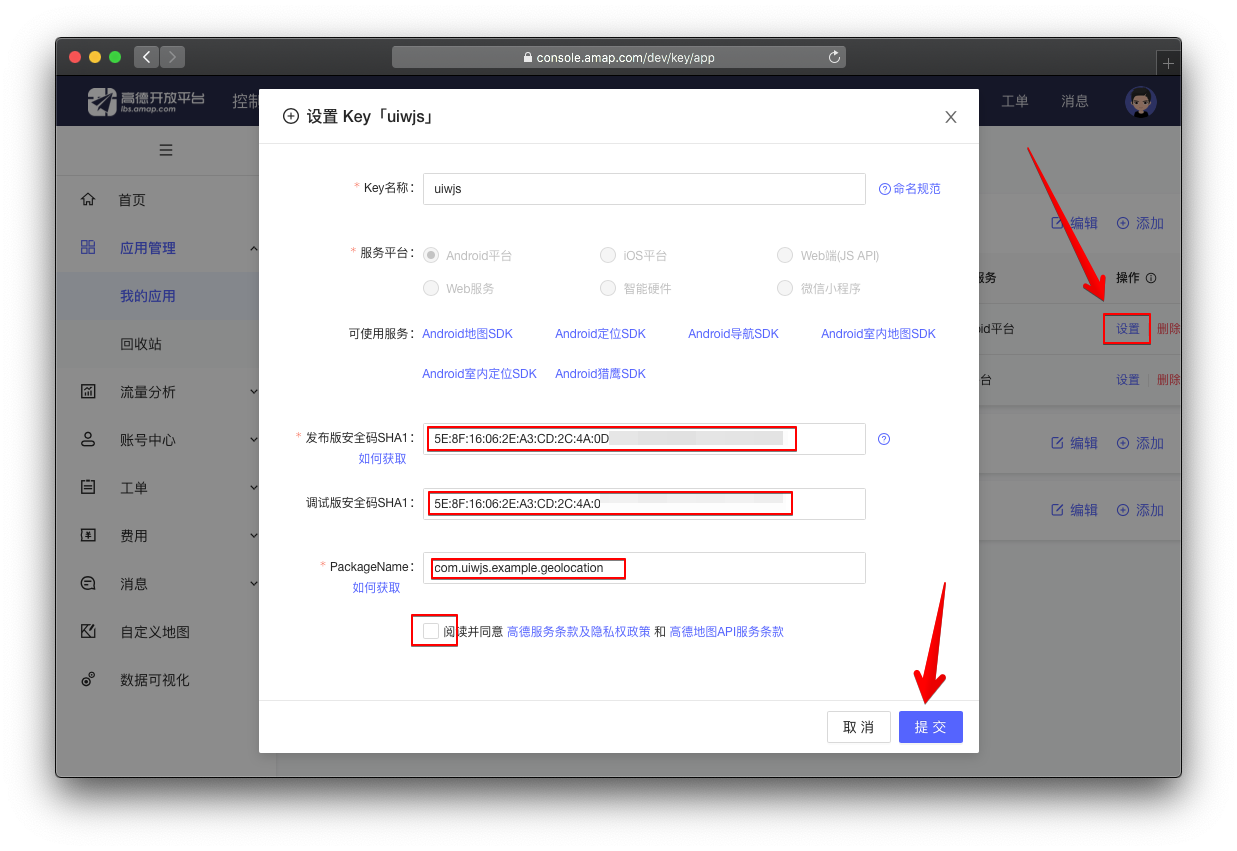
D. 按照上面步骤正确设置你的 apiKey 才会起作用。
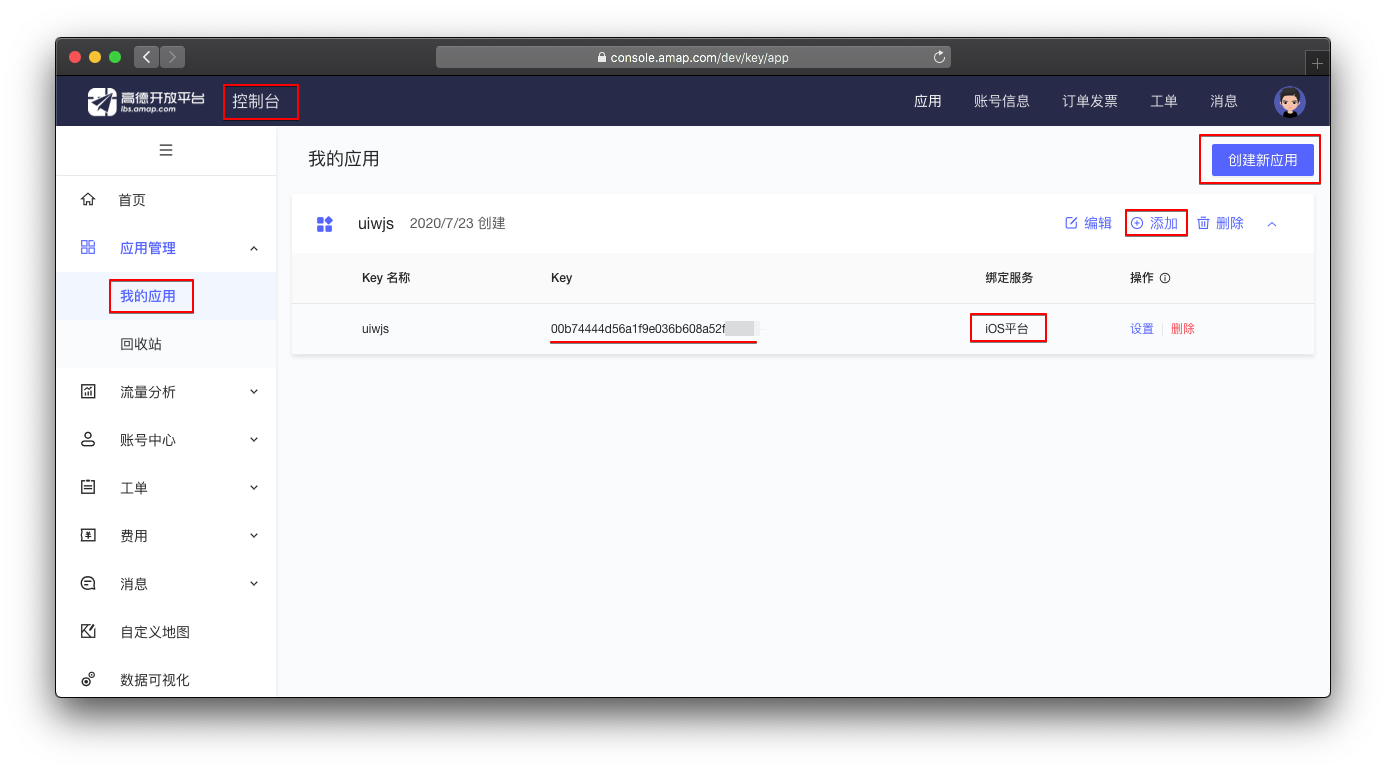
iOS 端高德地图包需要 WiFi 权限,否则报如下警告:
nehelper sent invalid result code [1] for Wi-Fi information request
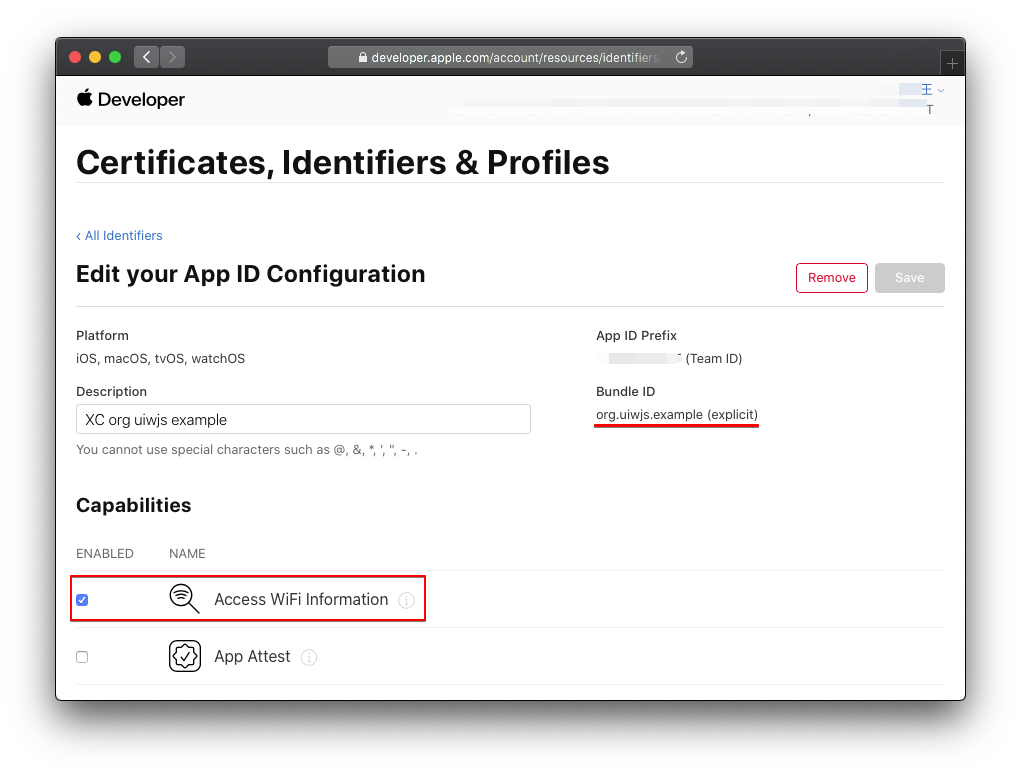
同时需要在 Xcode 中添加 Access WiFi Information 能力选项
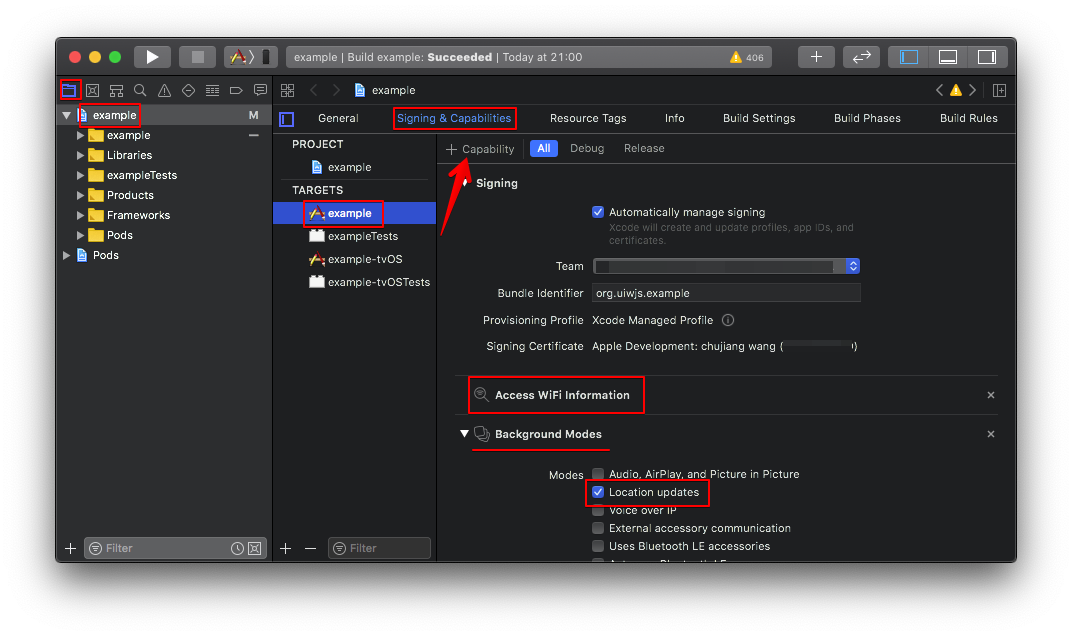
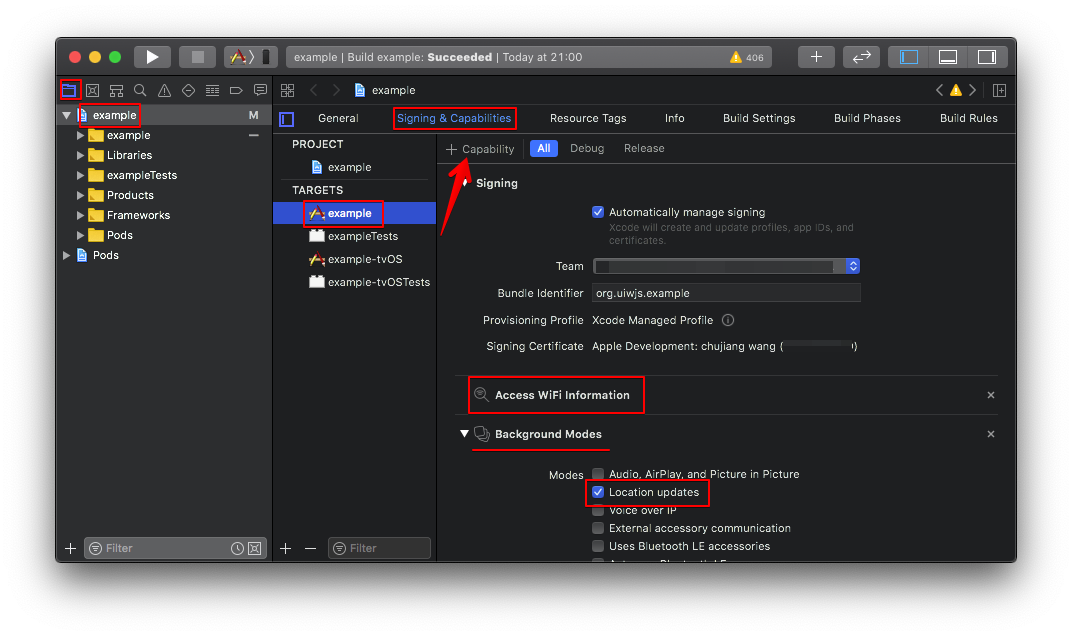
TARGETS -> Capabilities -> Background Modes
Background Modes 中勾选 Location updates
yarn add @uiw/react-native-amap-geolocation
# react-native version >= 0.60+
$ cd ios && pod install
import { Platform } from 'react-native';
import AMapGeolocation from '@uiw/react-native-amap-geolocation';
let apiKey = '';
if (Platform.OS === 'ios') {
apiKey = '用于 iOS 的 apiKey';
}
if (Platform.OS === 'android') {
apiKey = '用于 Android 的 apiKey';
}
// 设置 高德地图 apiKey
AMapGeolocation.setApiKey(apiKey);
// iOS 指定所需的精度级别
AMapGeolocation.setDesiredAccuracy(3);
// Android 指定所需的精度级别,可选设置,默认 高精度定位模式
AMapGeolocation.setLocationMode(1);
// 定位是否返回逆地理信息
AMapGeolocation.setLocatingWithReGeocode(true);
async function getCurrentLocation(){
try {
const json = await AMapGeolocation.getCurrentLocation();
console.log('json:', json);
} catch (error) {
console.log('error:', error);
}
}
import AMapGeolocation from '@uiw/react-native-amap-geolocation';
let apiKey = '';
if (Platform.OS === 'ios') {
apiKey = '用于 iOS 的 apiKey';
}
if (Platform.OS === 'android') {
apiKey = '用于 Android 的 apiKey';
}
// 设置 高德地图 apiKey
AMapGeolocation.setApiKey(apiKey);
// 定位是否返回逆地理信息
AMapGeolocation.setLocatingWithReGeocode(true);
// 当设备可以正常联网时,还可以返回该定位点的对应的中国境内位置信息(包括:省、市、区/县以及详细地址)。
AMapGeolocation.addLocationListener((location) => {
console.log('返回定位信息', location);
this.setState({
location: JSON.stringify(location, null, 2),
});
});
import AMapGeolocation from '@uiw/react-native-amap-geolocation';
let apiKey = '';
if (Platform.OS === 'ios') {
apiKey = '用于 iOS 的 apiKey';
}
if (Platform.OS === 'android') {
apiKey = '用于 Android 的 apiKey';
}
// 设置 高德地图 apiKey
AMapGeolocation.setApiKey(apiKey);
// 定位是否返回逆地理信息
AMapGeolocation.setLocatingWithReGeocode(true);
坐标转换,支持将iOS自带定位 GPS/Google/MapBar/Baidu/MapABC 多种坐标系的坐标转换成高德坐标
import AMapGeolocation from '@uiw/react-native-amap-geolocation';
// 将百度地图转换为 高德地图 经纬度
const resulte = await AMapGeolocation.coordinateConvert({
latitude: 40.002172,
longitude: 116.467357,
}, 0);
// => {longitude: 116.46071927031961, latitude: 39.99651501274128}
import AMapGeolocation from '@uiw/react-native-amap-geolocation';
// android,5 秒请求一次定位
AMapGeolocation.setInterval(5000);
// ios,设备移动超过 10 米才会更新位置信息
AMapGeolocation.setDistanceFilter(10);
[NetworkInfo] Signal strength query returned error: Error Domain=NSPOSIXErrorDomain Code=13 "Permission denied", descriptor: <CTServiceDescriptor 0x283317100, domain=1, instance=1>
在 Product -> Scheme -> Edit Scheme -> Run -> Arguments -> Environment Variables 添加 OS_ACTIVITY_MODE disable
nehelper sent invalid result code [1] for Wi-Fi information request
配置 WiFi 权限
当前工程基于 @brodybits/create-react-native-module 初始化。
npx create-react-native-module --package-identifier com.uiwjs.react.geolocation --object-class-name RNAMapGeolocation --generate-example AMapGeolocation --example-react-native-version 0.63.0 --module-name @uiw/react-native-amap-geolocation --github-account uiwjs --author-name "Kenny Wong" --author-email "wowohoo@qq.com"
cd example # 进入实例 example 工程,根目录不需要安装,会引发错误
yarn install # 安装依赖
cd ios # 进入 example/ios 目录安装依赖
pod instll # 安装依赖
此处可能存在不合适展示的内容,页面不予展示。您可通过相关编辑功能自查并修改。
如您确认内容无涉及 不当用语 / 纯广告导流 / 暴力 / 低俗色情 / 侵权 / 盗版 / 虚假 / 无价值内容或违法国家有关法律法规的内容,可点击提交进行申诉,我们将尽快为您处理。