同步操作将从 OpenHarmony/arkui_ace_engine 强制同步,此操作会覆盖自 Fork 仓库以来所做的任何修改,且无法恢复!!!
确定后同步将在后台操作,完成时将刷新页面,请耐心等待。
本篇wiki将通过新增一个MyCircle组件为例,向大家展示新增一个JS UI组件的全流程。
完整的patch链接:https://gitee.com/theretherehuh/ace_ace_engine/pulls/1/files
可点击的展示类组件,展示一个圆,支持设置半径、边缘宽度和边缘颜色,可以通过点击事件获得当前圆的半径和边缘宽度。
| 手机 | 智慧屏 | 智能穿戴 | 轻量级智能穿戴 | 轻车机 |
|---|---|---|---|---|
| 支持 | 支持 | 支持 | 支持 | 支持 |
无
| 名称 | 属性类型 | 默认值 | 必填 | 描述 |
|---|---|---|---|---|
| circleradius | length | 20vp | 否 | 默认半径。 |
| 名称 | 属性类型 | 默认值 | 必填 | 描述 |
|---|---|---|---|---|
| circleedge | length color | 2vp red | 否 | 默认边缘颜色和宽度。 |
| 名称 | 参数类型 | 描述 |
|---|---|---|
| circleclick | {radius: circle radius, edgewidth: circle edge width} | 点击MyCircle组件时触发该回调,返回当前circle的半径和边缘宽度,单位是px。 |
<!-- xxx.hml -->
<div style="flex-direction: column;align-items: center;">
<text>"MyCircle的半径为:{{radiusOfMyCircle}}"</text>
<text>"MyCircle的边缘宽度为:{{edgeWidthOfMyCircle}}"</text>
<mycircle circleradius="40vp" style="circleedge: 2vp red;" @circleclick="onCircleClick"> </mycircle>
</div>
// xxx.js
export default{
data:{
radiusOfMyCircle: -1,
edgeWidthOfMyCircle: -1,
},
onCircleClick(event) {
this.radiusOfMyCircle = event.radius
this.edgeWidthOfMyCircle = event.edgewidth
}
}
该界面最终效果如下图所示:
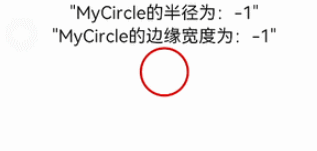
js的界面解析dom_type中增加新组件的属性定义dom_type.h中增加MyCircle的属性定义文件路径为:frameworks\bridge\common\dom\dom_type.h
// node tag defines
/* .................................... */
/* node tag defines of other components */
/* .................................... */
ACE_EXPORT extern const char DOM_NODE_TAG_MYCIRCLE[];
/* ........................... */
/* defines of other components */
/* ........................... */
// mycircle defines
ACE_EXPORT extern const char DOM_MYCIRCLE_CIRCLE_EDGE[];
ACE_EXPORT extern const char DOM_MYCIRCLE_CIRCLE_RADIUS[];
ACE_EXPORT extern const char DOM_MYCIRCLE_CIRCLE_CLICK[];
dom_type.cpp中增加MyCircle的属性值文件路径为:frameworks\bridge\common\dom\dom_type.cpp
// node tag defines
/* .................................... */
/* node tag defines of other components */
/* .................................... */
const char DOM_NODE_TAG_MYCIRCLE[] = "mycircle";
/* ........................... */
/* defines of other components */
/* ........................... */
// mycircle defines
const char DOM_MYCIRCLE_CIRCLE_EDGE[] = "circleedge";
const char DOM_MYCIRCLE_CIRCLE_RADIUS[] = "circleradius";
const char DOM_MYCIRCLE_CIRCLE_CLICK[] = "circleclick";
DOMMyCircle类dom_mycircle.h
文件路径:frameworks\bridge\common\dom\dom_mycircle.h
class DOMMyCircle final : public DOMNode {
DECLARE_ACE_TYPE(DOMMyCircle, DOMNode);
public:
DOMMyCircle(NodeId nodeId, const std::string& nodeName);
~DOMMyCircle() override = default;
RefPtr<Component> GetSpecializedComponent() override
{
return myCircleChild_;
}
protected:
bool SetSpecializedAttr(const std::pair<std::string, std::string>& attr) override;
bool SetSpecializedStyle(const std::pair<std::string, std::string>& style) override;
bool AddSpecializedEvent(int32_t pageId, const std::string& event) override;
private:
RefPtr<MyCircleComponent> myCircleChild_;
};
DOMMyCircle继承自DOMNode,主要功能是解析界面并生成相应的Component节点。
dom_mycircle.cpp
文件路径:frameworks\bridge\common\dom\dom_mycircle.cpp
一、组件属性的解析:SetSpecializedAttr
bool DOMMyCircle::SetSpecializedAttr(const std::pair<std::string, std::string>& attr)
{
if (attr.first == DOM_MYCIRCLE_CIRCLE_RADIUS) { // "circleradius"
myCircleChild_->SetCircleRadius(StringToDimension(attr.second));
return true;
}
return false;
}
这个方法由框架流程调用,我们只需要在这个方法里面实现对应属性的解析,并且设置到MyCircleComponent中。
如上代码中,入参attr的格式形如<"circleradius", "40vp">,则我们只需要判断attr.first为"circleradius"时,将attr.second转换为Dimension格式,设置到MyCircleComponent中即可。设置完成后,返回true。
二、组件样式的解析:SetSpecializedStyle
bool DOMMyCircle::SetSpecializedStyle(const std::pair<std::string, std::string>& style)
{
if (style.first == DOM_MYCIRCLE_CIRCLE_EDGE) { // "circleedge"
std::vector<std::string> edgeStyles;
// The value of [circleedge] is like "2vp red" or "2vp". To parse style value like this, we need 3 steps.
// Step1: Split the string value by ' ' to get vectors like ["2vp", "red"].
StringUtils::StringSpliter(style.second, ' ', edgeStyles);
Dimension edgeWidth(1, DimensionUnit::VP);
Color edgeColor(Color::RED);
// Step2: Parse edge color and edge width accordingly.
switch(edgeStyles.size()) {
case 0: // the value is empty
LOGW("Value for circle edge is empty, using default setting.");
break;
case 1: // case when only edge width is set
// It should be guaranteed by the tool chain when generating js-bundle that the only value is a
// number type for edge width rather than a color type for edge color.
edgeWidth = StringUtils::StringToDimension(edgeStyles[0]);
break;
case 2: // case when edge width and edge color are both set
edgeWidth = StringUtils::StringToDimension(edgeStyles[0]);
edgeColor = Color::FromString(edgeStyles[1]);
break;
default:
LOGW("There are more than 2 values for circle edge, please check. The value is %{private}s",
style.second.c_str());
break;
}
// Step3: Set edge color and edge width to [mycircleStyle].
myCircleChild_->SetEdgeWidth(edgeWidth);
myCircleChild_->SetEdgeColor(edgeColor);
return true;
}
return false;
}
这个方法由框架流程调用,我们只需要在这个方法里面实现对应样式的解析,并且保存到MyCircleComponent中。
如上代码中,入参style的格式形如<"circleedge", "2vp red">,则我们只需要判断style.first为"circleedge"时,将style.second进行解析,设置到MyCircleComponent中即可。设置完成后,返回true。
三、组件事件的解析:SetSpecializedEvent
bool DOMMyCircle::AddSpecializedEvent(int32_t pageId, const std::string& event)
{
if (event == DOM_MYCIRCLE_CIRCLE_CLICK) { // "circleclick"
myCircleChild_->SetCircleClickEvent(EventMarker(GetNodeIdForEvent(), event, pageId));
return true;
}
return false;
}
这个方法由框架流程调用,我们只需要在这个方法里面实现对应事件的解析,并且保存到MyCircleComponent中。
如上代码中,只要判断入参event的值为"circleclick",则我们只需要使用eventId和pageId构造一个EventMarker,并设置到MyCircleComponent中即可。设置完成后,返回true。
dom_document.cpp里增加mycircle组件文件路径:frameworks\bridge\common\dom\dom_document.cpp
RefPtr<DOMNode> DOMDocument::CreateNodeWithId(const std::string& tag, NodeId nodeId, int32_t itemIndex)
{
// code block
static const LinearMapNode<RefPtr<DOMNode>(*)(NodeId, const std::string&, int32_t)> domNodeCreators[] = {
// DomNodeCreators of other components
{ DOM_NODE_TAG_MENU, &DOMNodeCreator<DOMMenu> },
// "mycircle" must be inserted between "menu" and "navigation-bar"
{ DOM_NODE_TAG_MYCIRCLE, &DOMNodeCreator<DOMMyCircle> },
{ DOM_NODE_TAG_NAVIGATION_BAR, &DOMNodeCreator<DomNavigationBar> },
// DomNodeCreators of other components
};
// code block
return domNode;
}
这里尤其要注意一点,domNodeCreators[]是一个线性表,添加{ DOM_NODE_TAG_MYCIRCLE, &DOMNodeCreator<DOMMyCircle> }的地方必须要符合字母序。
DOM_NODE_TAG_MENU[] = "menu",
DOM_NODE_TAG_NAVIGATION_BAR[] = "navigation-bar",
DOM_NODE_TAG_MYCIRCLE[] = "mycircle"
所以DOM_NODE_TAG_MYCIRCLE的记录必须添加在"menu"之后,"navigation-bar"之前。
组件在后端的布局和绘制,需要相应地新增以下几个类:MyCircleComponent、MyCircleElement、RenderMyCircle、FlutterRenderMyCircle。
在后端引擎中,Component树、Element树和Render树为后端引擎维持和更新UI最为核心的三棵树。
MyCircleComponent类mycircle_component.h
文件路径:frameworks\core\components\mycircle\mycircle_component.h
class ACE_EXPORT MyCircleComponent : public RenderComponent {
DECLARE_ACE_TYPE(MyCircleComponent, RenderComponent);
public:
MyCircleComponent() = default;
~MyCircleComponent() override = default;
RefPtr<RenderNode> CreateRenderNode() override;
RefPtr<Element> CreateElement() override;
void SetCircleRadius(const Dimension& circleRadius);
void SetEdgeWidth(const Dimension& edgeWidth);
void SetEdgeColor(const Color& edgeColor);
void SetCircleClickEvent(const EventMarker& circleClickEvent);
const Dimension& GetCircleRadius() const;
const Dimension& GetEdgeWidth() const;
const Color& GetEdgeColor() const;
const EventMarker& GetCircleClickEvent() const;
private:
Dimension circleRadius_ = 20.0_vp;
Dimension edgeWidth_ = 2.0_vp;
Color edgeColor_ = Color::RED;
EventMarker circleClickEvent_;
};
mycircle_component.cpp
文件路径:frameworks\core\components\mycircle\mycircle_component.cpp
一、提供Set接口
void MyCircleComponent::SetCircleRadius(const Dimension& circleRadius)
{
circleRadius_ = circleRadius;
}
void MyCircleComponent::SetEdgeWidth(const Dimension& edgeWidth)
{
edgeWidth_ = edgeWidth;
}
void MyCircleComponent::SetEdgeColor(const Color& edgeColor)
{
edgeColor_ = edgeColor;
}
void MyCircleComponent::SetCircleClickEvent(const EventMarker& circleClickEvent)
{
circleClickEvent_ = circleClickEvent;
}
二、提供Get接口
const Dimension& MyCircleComponent::GetCircleRadius() const
{
return circleRadius_;
}
const Dimension& MyCircleComponent::GetEdgeWidth() const
{
return edgeWidth_;
}
const Color& MyCircleComponent::GetEdgeColor() const
{
return edgeColor_;
}
const EventMarker& MyCircleComponent::GetCircleClickEvent() const
{
return circleClickEvent_;
}
三、实现CreateRenderNode和CreateElement函数
RefPtr<RenderNode> MyCircleComponent::CreateRenderNode()
{
return RenderMyCircle::Create();
}
RefPtr<Element> MyCircleComponent::CreateElement()
{
return AceType::MakeRefPtr<MyCircleElement>();
}
MyCircleElement类mycircle_element.h
文件路径:frameworks\core\components\mycircle\mycircle_element.h
class MyCircleElement : public RenderElement {
DECLARE_ACE_TYPE(MyCircleElement, RenderElement);
public:
MyCircleElement() = default;
~MyCircleElement() override = default;
};
该组件在element层不涉及更多操作,只需要定义MyCircleElement类即可。
RenderMyCircle类render_mycircle.h
文件路径:frameworks\core\components\mycircle\render_mycircle.h
using CallbackForJS = std::function<void(const std::string&)>;
class RenderMyCircle : public RenderNode {
DECLARE_ACE_TYPE(RenderMyCircle, RenderNode);
public:
static RefPtr<RenderNode> Create();
void Update(const RefPtr<Component>& component) override;
void PerformLayout() override;
void HandleMyCircleClickEvent(const ClickInfo& info);
protected:
RenderMyCircle();
void OnTouchTestHit(
const Offset& coordinateOffset, const TouchRestrict& touchRestrict, TouchTestResult& result) override;
Dimension circleRadius_;
Dimension edgeWidth_ = Dimension(1);
Color edgeColor_ = Color::RED;
CallbackForJS callbackForJS_; // callback for js frontend
RefPtr<ClickRecognizer> clickRecognizer_;
};
render_mycircle.cpp
文件路径:frameworks\core\components\mycircle\render_mycircle.cpp
一、处理点击事件
RenderMyCircle::RenderMyCircle()
{
clickRecognizer_ = AceType::MakeRefPtr<ClickRecognizer>();
clickRecognizer_->SetOnClick([wp = WeakClaim(this)](const ClickInfo& info) {
auto myCircle = wp.Upgrade();
if (!myCircle) {
LOGE("WeakPtr of RenderMyCircle fails to be upgraded, stop handling click event.");
return;
}
myCircle->HandleMyCircleClickEvent(info);
});
}
void RenderMyCircle::OnTouchTestHit(
const Offset& coordinateOffset, const TouchRestrict& touchRestrict, TouchTestResult& result)
{
clickRecognizer_->SetCoordinateOffset(coordinateOffset);
result.emplace_back(clickRecognizer_);
}
void RenderMyCircle::HandleMyCircleClickEvent(const ClickInfo& info)
{
if (callbackForJS_) {
auto result = std::string("\"circleclick\",{\"radius\":")
.append(std::to_string(NormalizeToPx(circleRadius_)))
.append(",\"edgewidth\":")
.append(std::to_string(NormalizeToPx(edgeWidth_)))
.append("}");
callbackForJS_(result);
}
}
1、创建一个ClickRecognizer;
2、重写OnTouchTestHit函数,注册RenderMyCircle的ClickRecognizer,这样在接收到点击事件时即可触发创建ClickRecognizer时添加的事件回调;
3、实现在接收到点击事件之后的处理逻辑HandleMyCircleClickEvent
二、重写Update函数
void RenderMyCircle::Update(const RefPtr<Component>& component)
{
const auto& myCircleComponent = AceType::DynamicCast<MyCircleComponent>(component);
if (!myCircleComponent) {
LOGE("MyCircleComponent is null!");
return;
}
circleRadius_ = myCircleComponent->GetCircleRadius();
edgeWidth_ = myCircleComponent->GetEdgeWidth();
edgeColor_ = myCircleComponent->GetEdgeColor();
callbackForJS_ =
AceAsyncEvent<void(const std::string&)>::Create(myCircleComponent->GetCircleClickEvent(), context_);
// call [MarkNeedLayout] to do [PerformLayout] with new params
MarkNeedLayout();
}
Update函数负责从MyCircleComponent获取所有绘制、布局和事件相关的属性更新。
三、重写PerformLayout函数
void RenderMyCircle::PerformLayout()
{
double realSize = NormalizeToPx(edgeWidth_) + 2 * NormalizeToPx(circleRadius_);
Size layoutSizeAfterConstrain = GetLayoutParam().Constrain(Size(realSize, realSize));
SetLayoutSize(layoutSizeAfterConstrain);
}
PerformLayout函数负责计算布局信息,并且调用SetLayoutSize函数设置自己所需要的布局大小。
FlutterRenderMyCircle类flutter_render_mycircle.h
文件路径:frameworks\core\components\mycircle\flutter_render_mycircle.h
class FlutterRenderMyCircle final : public RenderMyCircle {
DECLARE_ACE_TYPE(FlutterRenderMyCircle, RenderMyCircle);
public:
FlutterRenderMyCircle() = default;
~FlutterRenderMyCircle() override = default;
void Paint(RenderContext& context, const Offset& offset) override;
};
flutter_render_mycircle.cpp
文件路径:frameworks\core\components\mycircle\flutter_render_mycircle.cpp
一、实现RenderMyCircle::Create()函数
RefPtr<RenderNode> RenderMyCircle::Create()
{
return AceType::MakeRefPtr<FlutterRenderMyCircle>();
}
RenderMyCircle::Create()在基类RenderMyCircle中定义,因为我们当前使用的是flutter引擎,所以在flutter_render_mycircle.cpp里面实现,返回在flutter引擎上自渲染的FlutterRenderMyCircle类。
二、重写Paint函数
void FlutterRenderMyCircle::Paint(RenderContext& context, const Offset& offset)
{
auto canvas = ScopedCanvas::Create(context);
if (!canvas) {
LOGE("Paint canvas is null");
return;
}
SkPaint skPaint;
skPaint.setAntiAlias(true);
skPaint.setStyle(SkPaint::Style::kStroke_Style);
skPaint.setColor(edgeColor_.GetValue());
skPaint.setStrokeWidth(NormalizeToPx(edgeWidth_));
auto paintRadius = GetLayoutSize().Width() / 2.0;
canvas->canvas()->drawCircle(offset.GetX() + paintRadius, offset.GetY() + paintRadius,
NormalizeToPx(circleRadius_), skPaint);
}
Paint函数负责调用canvas相应接口去进行绘制,这一步可以认为是新增组件的最后一步,直接决定在屏幕上绘制什么样的UI界面。
到这里,新增一个MyCircle组件所需的所有步骤都已经完成,我们可以展示一个圆,支持设置半径、边缘宽度和边缘颜色,可以通过点击事件获得当前圆的半径和边缘宽度。
当然MyCircle组件是比较简单的示例组件,JS UI开发框架支持更多更复杂的组件开发,比如提供单行文本输入组件TextInput、提供日历展示的Calendar组件等,更多的用法期待你来探索~
此处可能存在不合适展示的内容,页面不予展示。您可通过相关编辑功能自查并修改。
如您确认内容无涉及 不当用语 / 纯广告导流 / 暴力 / 低俗色情 / 侵权 / 盗版 / 虚假 / 无价值内容或违法国家有关法律法规的内容,可点击提交进行申诉,我们将尽快为您处理。