Fetch the repository succeeded.
This is a Cordova Plugin for QQ SDK . 简体中文.
I also write a cordova plugin for WeiboSDK here.
##Installation
cordova plugin add https://github.com/iVanPan/Cordova_QQ.git --variable QQ_APP_ID=YOUR_QQ_APPID or cordova plugin add cordova-plugin-qqsdk --variable QQ_APP_ID=YOUR_QQ_APPID
##Notes
##Usage
var checkClientIsInstalled = 1;//default is 0,only for iOS
YCQQ.ssoLogin(function(args){
alert("token is " + args.access_token);
alert("userid is " +args.userid);
alert("expires_time is "+ new Date(parseInt(args.expires_time)) + " TimeStamp is " +args.expires_time);
},function(failReason){
console.log(failReason);
},checkClientIsInstalled);
YCQQ.logout(function(){
console.log('logout success');
},function(failReason){
console.log(failReason);
});
var args = {};
args.url = "";
args.title = "";
args.description = "";
args.imageUrl = "";
args.appName = "";
YCQQ.shareToQQ(function(){
console.log("share success");
},function(failReason){
console.log(failReason);
},args);
var args = {};
args.url = "http://www.baidu.com";
args.title = "This is cordova QZone share ";
args.description = "This is cordova QZone share ";
var imgs =['https://www.baidu.com/img/bdlogo.png',
'https://www.baidu.com/img/bdlogo.png',
'https://www.baidu.com/img/bdlogo.png'];
args.imageUrl = imgs;
YCQQ.shareToQzone(function () {
alert("share success");
}, function (failReason) {
alert(failReason);
}, args);
###QQ Favorites
var args = {};
args.url = "http://www.baidu.com";
args.title = "这个是cordova QQ 收藏测试";
args.description = "这个是cordova QQ 收藏测试";
args.imageUrl = "https://www.baidu.com/img/bdlogo.png";
args.appName = "cordova—QQ";
YCQQ.addToQQFavorites(function () {
alert("share success");
}, function (failReason) {
alert(failReason);
}, args);
YCQQ.checkClientInstalled(function(){
console.log('client is installed');
},function(){
// if installed QQ Client version is not supported sso,also will get this error
console.log('client is not installed');
});
##Example
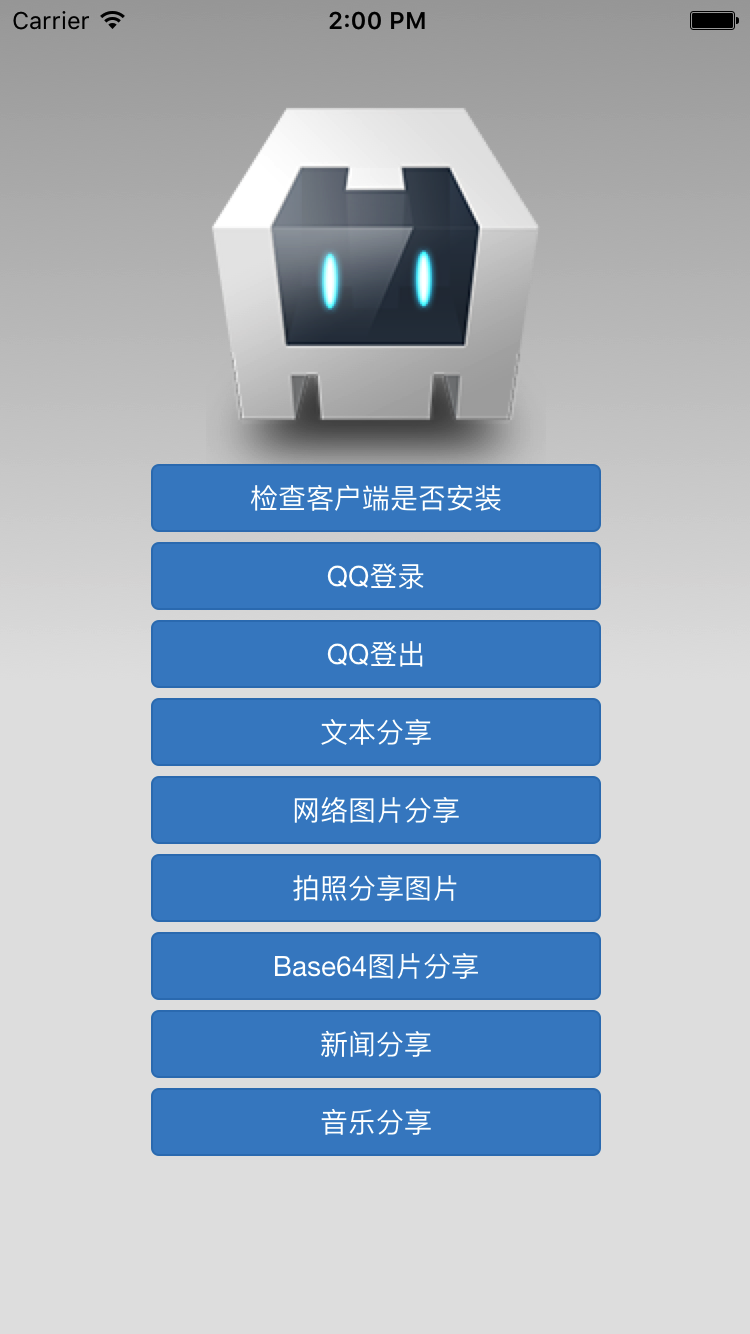
##ERROR_CODE When you use qq login,you may get an error code.If you get one, find detail error msg from here please.
此处可能存在不合适展示的内容,页面不予展示。您可通过相关编辑功能自查并修改。
如您确认内容无涉及 不当用语 / 纯广告导流 / 暴力 / 低俗色情 / 侵权 / 盗版 / 虚假 / 无价值内容或违法国家有关法律法规的内容,可点击提交进行申诉,我们将尽快为您处理。
1. Open source ecosystem
2. Collaboration, People, Software
3. Evaluation model